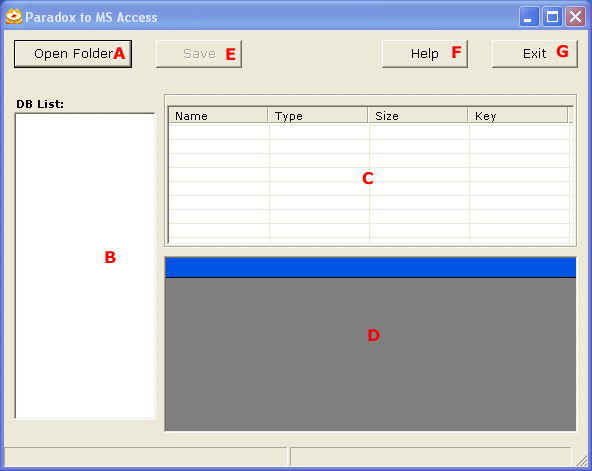
Pdx2mdb will help you convert your DB (Paradox) files to MS Access(mdb) 2000 easily and quickly. It doesn't require to install BDE.
If you want to move your paradox DB to MS Access(.mdb), this tool will help you.
The trial version only convert 10 records.
Open Delphi2CS GUI, and click the 'tools' --> 'Paradox to MS Access' menu, you will see the following window on the screen:
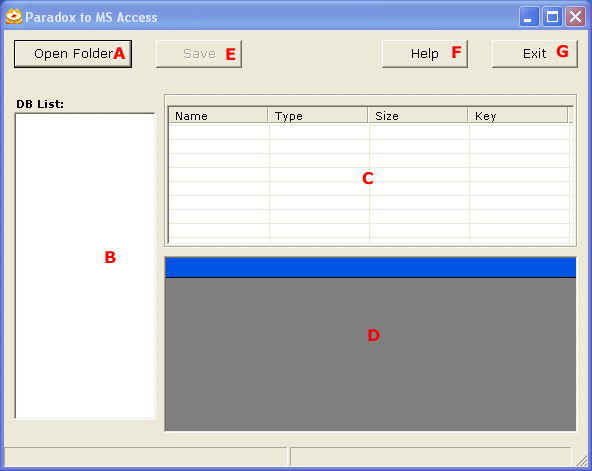
A. Select a folder that contains the paradox DB files(*.DB).
B. List the name of the DB files.
C. List the fields of the specified DB file.
D. List the records of the specified DB file.
E. Save the DB files to MS Access(.mdb).
F. Online document.
G. Exit.
Please contact support@netcoole.com if you have any questions.
©2006 Netcoole. All rights reserved. All trademarks and copyrights belong to their respective owners.